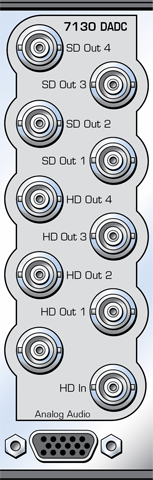제품소개
7130 HD DA and Downconverter
0원
해인테크
- HD Downconverter and Distribution Amplifier
- Up to four processed SD SDI outputs
- Four SDI DA outputs
- Up to four composite outputs
- Downconverts HD 720p or 1080i to SD
- Distribution Amplifier for any HD or SD signal
- Supports AFD
- Translates HD closed captioning to SD closed captioning
- Passes 16 channels of embedded audio
- 4 channels of analog audio for monitoring
- Auto detection of input standard and frame rate
- Local and remote control
Description
The 7130 module has an HD SDI input with HD SDI, SD SDI and composite outputs, serving as both a downconverter and a distribution amplifier. If an SD SDI signal is input to the 7130, SD will pass to the outputs.
The 7130 performs automatic color space and gamma conversion to accommodate the differences between HD and SD. Output aspect ratio is selectable.
Audio Handling
Four channels of analog audio output are provided for monitoring. Any of the sixteen embedded channels can be mapped and mixed to form these outputs.
Embedded audio is safely bypassed around the video with the lip sync preserved. Sixteen channels of embedded audio are supported. Audio processing is performed at 24 bit resolution.
Control
The 7130 can be configured locally or controlled and configured remotely with Avenue Touch Screens, Express Panels, or Avenue PC Software. Alarm generation, configurable user levels, module lock out, and customizable menus are just some of the tools included in the Avenue control system.
Meta Data
HD closed captioning is carried in data packets in the vertical interval ancillary data space. The 7130 properly translates HD caption data to traditional SD captioning (line 21 or 23) so that closed captioning content is converted transparently between video standards and formats.
Automatic Aspect Ratio Conversion
The 7130 uses WSS (Wide Screen Signaling) and AFD (Active Format Description) to mark or identify the aspect ratio of the video content. These flags are read at the input of the module.